How To Unlock Itel P33 Frp

Download Itel P33 W5504 Flash File:

Flashing will remove FRP within the Phone.
- SPD Flash tool.
How to Flash Itel P33 W5504:
Install SPD Driver
1- Download the package & Extract Flash tool.
2- Out of the icon appearing, Double click on UpgradeDownload.exe.
3- It will Launch the tool on PC.
4- Click on Load Packed button & Select the Firmware with extension .pac at end.
5- Click on Downloading button which is at third position.
6- Switch off your Mobile & connect it to PC using Volume down key.
7- It will lead you to Successful flashing.
More from my site
Download Itel W5504 P33 Flash File. Official Latest Version Firmware File, Stock ROM. This flash file of Itel Mobile is in the PAC extension, which describes how to flash and driver from SPD UpgradeDownload FlashTool. Here is how to flash Itel Phone with a flash file, which is given below in full detail.
Here is Itel P33 Plus W6001 One-Click Frp File Modified With Official Firmware (stock ROM); Download Itel P33 Plus W6001 One-Click Frp. Operating system optimization, hang on logo or stuck logo only fix, boot loop fix, This firmware also helps to reset Gmail bypass. How does all this happen and what is its solution. In the window that pops up, navigate to the location of the Itel P33 Plus W6001 Frp File, select it then click Open. The PAC file should now be loaded (its name should appear at the top). Click the Settings Icon (top left corner). All you need to do is find the ITEL drivers and download the installation package. If the drivers for your device aren't here don't hesitate to contact us by using our Contact Page. Related questions. Itel P33 Bypass FRP APK file Download Unlock FRP(Factory Reset Protection) for Google Account Verification APK file on android: Marshmallow, KitKat, Q, Oreo, Nougat, Lollipop, Lollipop, Pie. The download and install APK tool newest version.
File Download

How To Unlock Itel P33 Frp Flash File
If your phone is in dead mode, logo hangs, or the phone is locked, after flashing from this file all the problems will be fixed simultaneously and if you are locked with FRP then flashing will unlock it.
Before flashing. Download the Itel W5504 P33 Flash File from the link above and install the driver. And keep the phone battery charged 30%.
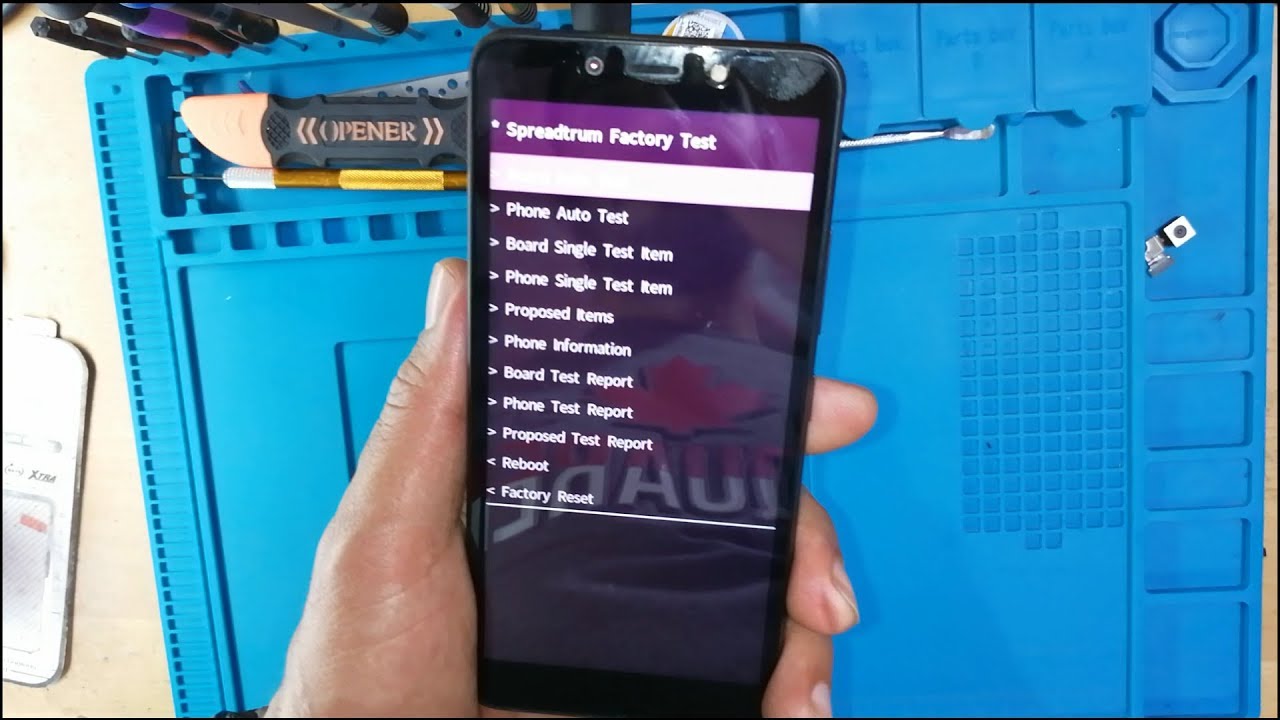

How to Flash Itel W5504 P33
- First of all download the above files.
- Extract All File From zipping Or Rar File.
- Open the Itel flash tool folder and run UpgradeDownload.exe File
- After that click on the load packet button and select a PAC file from the given flash file folder.
- Wait for some time till the file is loaded
- Then click on the download button
- To connect the phone to the tool, put the phone in download mode.
- Switch off the phone and press the volume up and down simultaneously and Plugin Data Cable.
- Flashing will start waiting until flashing occurs.
- During flashing the data cable may not go out of the phone or the phone can go into the dead mode.
Itel P33 Price
Note: During flashing, do not remove the data cable from the phone, otherwise the phone can go into a dead mode.