Jumpstart Wps Apk
What is WPA/WPA2 WiFi network?
Video tutorial de como descargar jumpstart y dumpper 2018 por mega para todos los windows 10, 8.1, 8, xp para todas las versiones 32 bits o 64 bitsLINK JUMPS. Jumpstart for wireless, a platform that can enable OEMs to deliver products that provide easily configured wireless networks to consumers, yet secure wireless networks. Even though wireless security solutions have been in situ for quite some time, it is estimated that 70% of domestic networks remain open and the security threat posed by even. يركز برنامج Jumpstart عمله في اختراق شبكات الواي فاى على ما عرف بثغرة WPs، حيث تتيح هذه الثغرة الإلكترونية للبرنامج اختراق شبكة الواي فاي دون الحاجة لكلمة المرور التى قام بتخصيصها مسبقا صاحب شبكة. Download JumpStart + WinPcap.rar from Mafia-download.com. This file JumpStart + WinPcap.rar is hosted at free file sharing service 4shared. If you are the copyright owner for this file, please Report Abuse to 4shared.

WPA (Wi-Fi Protected Access) was the newer and secured security protocol for wireless network in replace to the older vulnerable WEP standard. It was initiated in 2003 just a year before WEP was retired. The main change that WPA brought was to include integrity check which determined if an attacker was altering internet packets between the user and the access point. Despite those improvement WPA was vulnerable which was exploited by lot of penetration testers. Although the exploit was not directly targeted towards the WPA algorithm but through Wi-Fi Protected Setup (WPS) which made it possible to get into the Wi-Fi networks easily. But in 2006, WPA was officially replaced by WPA2. The main difference between these two networks was use of a new algorithm called AES. Even though it was much better than WPA network but the main vulnerability again struck via WPS exploit. In a normal way, WPA/WPA2 are the new Wi-Fi security protocol used in both home and enterprise wireless networks.
Jumpstart Wps Apk Download
What is WPS?
Wi-Fi Protected Setup or WPS is a new method to connect wireless devices to the access points without physically entering the password. It was created by the Wi-Fi Alliance in 2006 to make it easy for the people who knew less about wireless network to connect devices to their existing network without using the long passwords. There are different method by which a device could be connect to the AP. The basic was a PIN method which works by entering the pin located on a sticker in the AP to the connecting device. Another one was a push button method where the user had to push a physical button on the Access point. Another two modes are near field communication and USB method which is used very rarely. But in 2011 a major security flaw affected all the wireless access point which used WPS Pin feature. The PIN was only 8 digits and divided into two parts while there was connection going on. This exploit allowed attacker to brute force every possible PIN in the WPA/WPA2 networks. This may take a long time but it was really successful. And in this tutorial we will see how does this work on real life.
Limitations:
- This works on WPA/WPA2 network.
- It will work on all the basic new routers and mostly all of the old routers.
- Not all networks can be hacked even if you satisfy the above 2 requirements because a small thing can alter the hack.
Requirement:
- Laptop or Desktop with Windows Operation System.
- Internal or External WiFi Adapter
- Wincap
- JumpStart
- Dumpper
- WPA/WPA2 WiFi network which you want to crack
Link to download everything above:
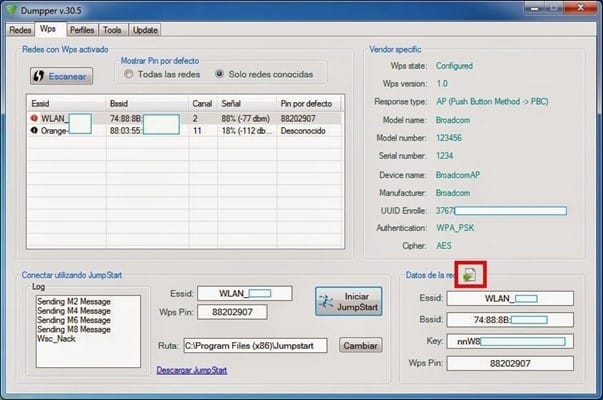
Click Here To Download!
Process:
Step 1: Download everything from the above link.
Step 2: Install WinPcap and JumpStart on your PC.
Step 3: Start Dumpper
- Open Dumpper.exe from the folder
- Go the “WPS” tab. Then click “Scan”. You will see a list of wireless network around you which have WPS enabled.
- Now, click on the network which you want to crack and then click on JumpStart.
- If you had successfully installed JumpStart then you will see a new dialogue box pop up which will try to connect to the targeted network using the default pin.
- And if its successfully connected then you will see a dialogue box saying “Wireless Configuration Completed”. If you are lucky then you will be connected to the WiFi network.
- And finally if you want to see the plain text password for that network then go the “Profiles” tab and select your targeted network and you will see the plain text password in the “Key” field.
Jumpstart Wps Apk File
So, you can see that it is really the simplest method to crack a WiFi network. Basically this software get the Access Point (Router) manufacturer data and tries to connect to the WiFi network using the default PIN used by the routers manufacturer. Unfortunately this is not available in android, iphone, iOS or Linux.
[Disclaimer: This tutorial is for educational purpose only and i am not responsible for any of your misbehavior. This tutorial is show a weakness in WiFi network using WPS. If you want to try this then please do it on your home network.]
Jumpstart Wps Apk Free
how to find any wifi password on windows using software #2 By Internet World
Internet WorldThis video shows you how to find any WiFi password without any software, but we are not recommend using others WiFi password without their permission, so if you are intended to do such things, please do not watch this video. (This Video Is Only Created For Educational Purposes)
Using this video u can find your lost wifi password.
Previous Video Link
▼ how to find any wifi password on windows, mac and android #1 By Internet World:
Software Link:
Now a days, friends ask for the WiFi password as a first thing whenever they visit. And if you have forgotten your “hard to guess” password, then you may feel a little troubled. Therefore in this article I’ll discuss ways to recover lost WiFi passwords.
In this tutorial i am teache you how to find a forgotten Wi-Fi password on your Windows computer. You can do this by using your computer's settings when you have access at least one device connected to the networkas using Software.
This is also the easiest process that you can ever find. Here I will provide you with a tool which you need to download and open,
in which you can view all the saved passwords. Using that software, you can even hack any wifi – WPA/WPA2 -WPS Networks.
To Know What is Wpa/WPA2 – WPS – Click Here
All you need to do is open that software and shift to profiles tab and you can find all the saved wifi passwords.
Step -1 Download and Open Dumpper
Step -2 Go To Profiles Tab
Step -3 Click on the network that you want to view password
Step -4 You Can view Password in “Profiles Details” à Key
Isnt this simple and easy, this is how you find your wifi network password when not connected to the network currently using dumpper in 2 minutes.
On Mac OS X
1)On Macbooks or other Apple computers connected to your WiFi network your have to open the “Finder” app, click the applications entry in the left hand pane. Now open the utilities folder in the main window.
2)Now launch the “KeyChain Access.app” utility.
3)From here, make sure the “System” is selected and “Passwords” is highlighted as the category in the left hand pane. Next, locate your router in the list and double click the entry.
Through Android
Your Android smartphone must be rooted to see the saved WiFi password. You can use a password utility such as WiFi Key Recovery on your rooted device to regain password.
Through Ipad or iphone
On iOS smartphone, you first have to jailbreak it and then use a cydia app like Network List to view your saved WiFi password.
Don't forget to subscribe our channel for more free videos!
or
For watching new wifi hacking related videos click on this link -